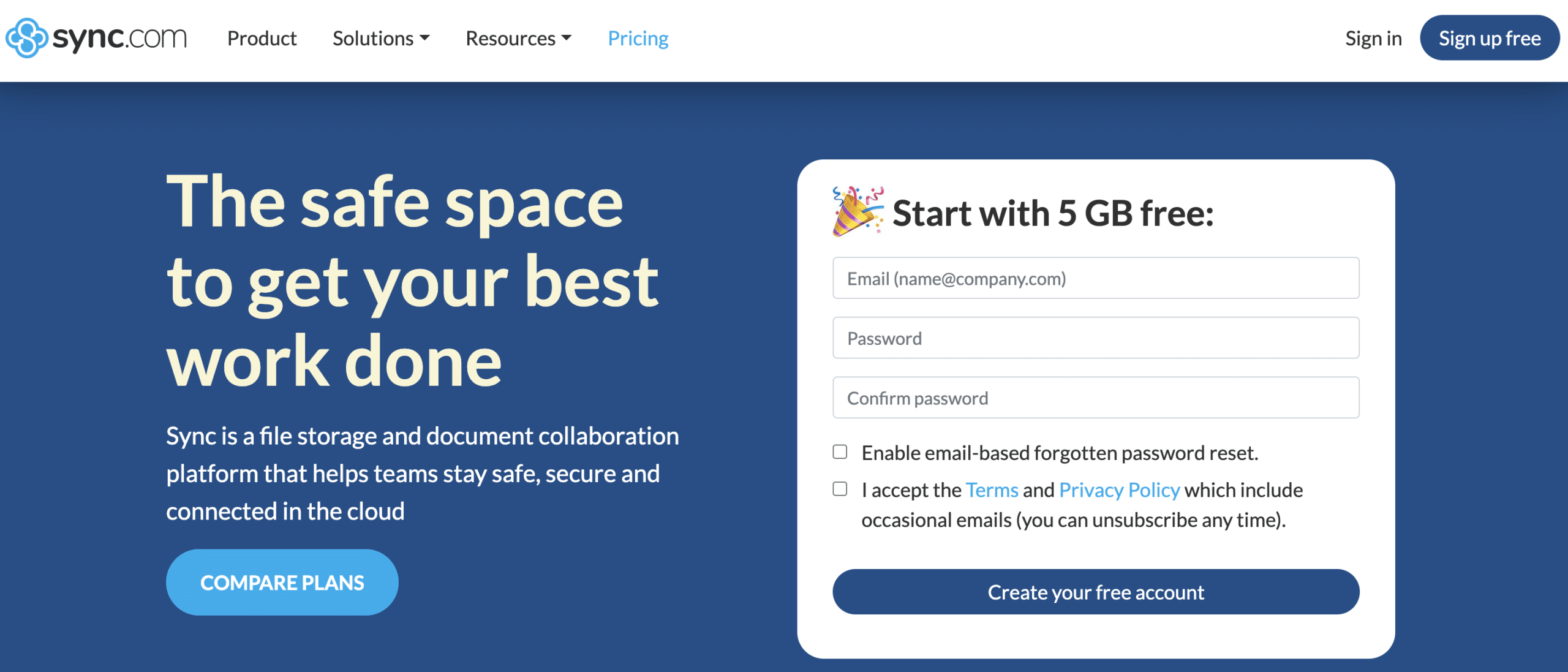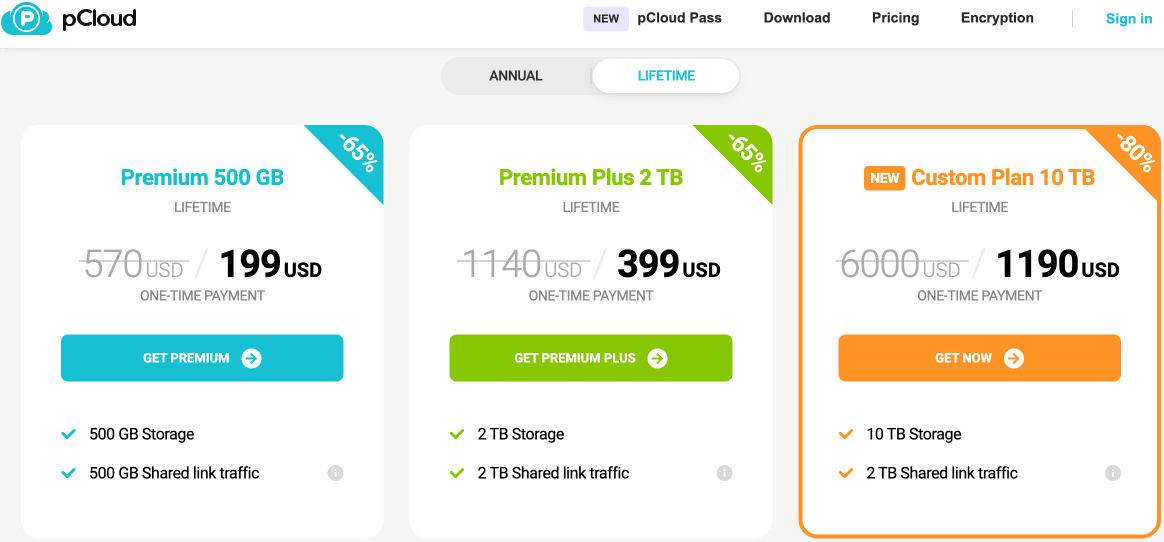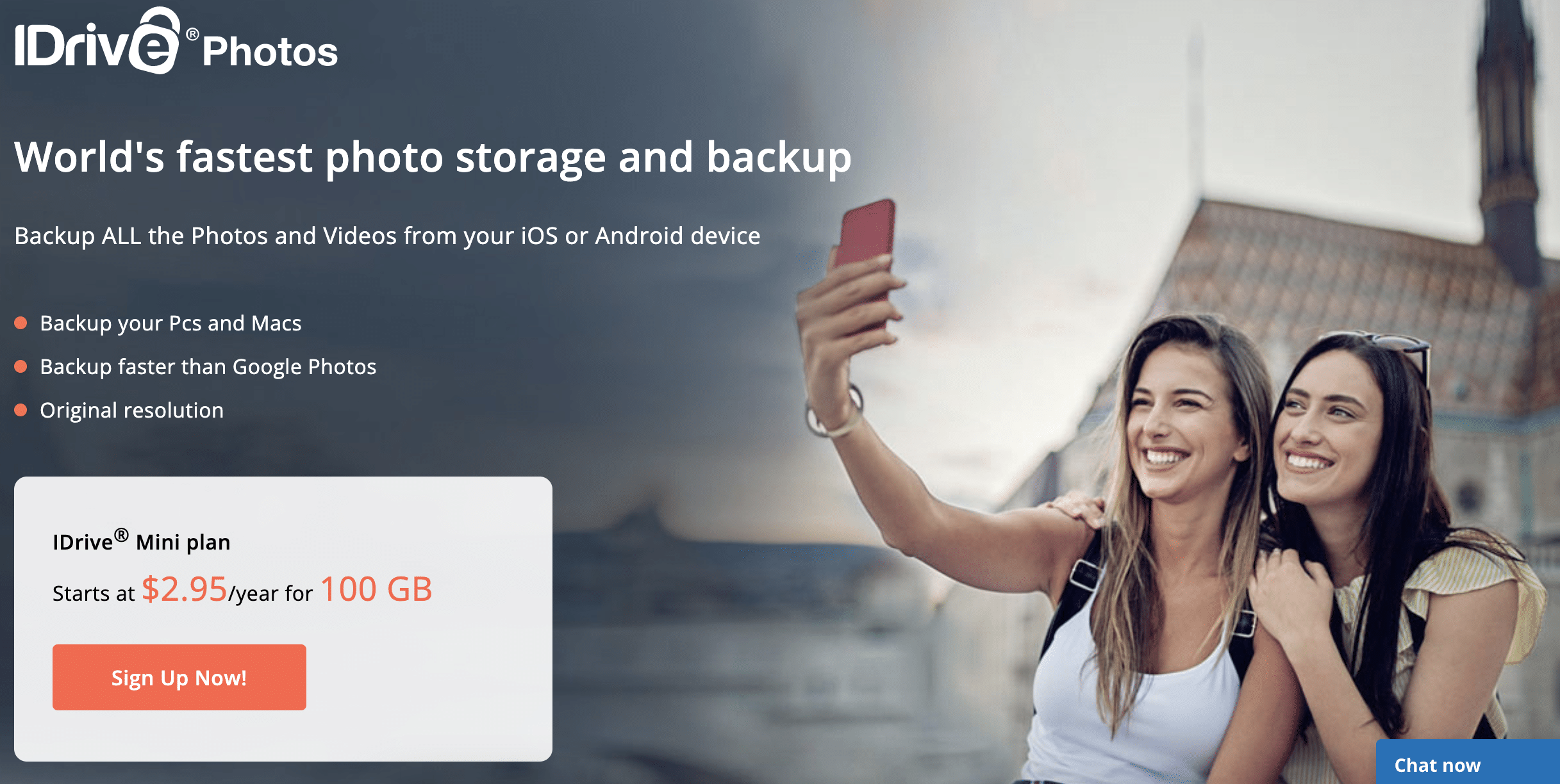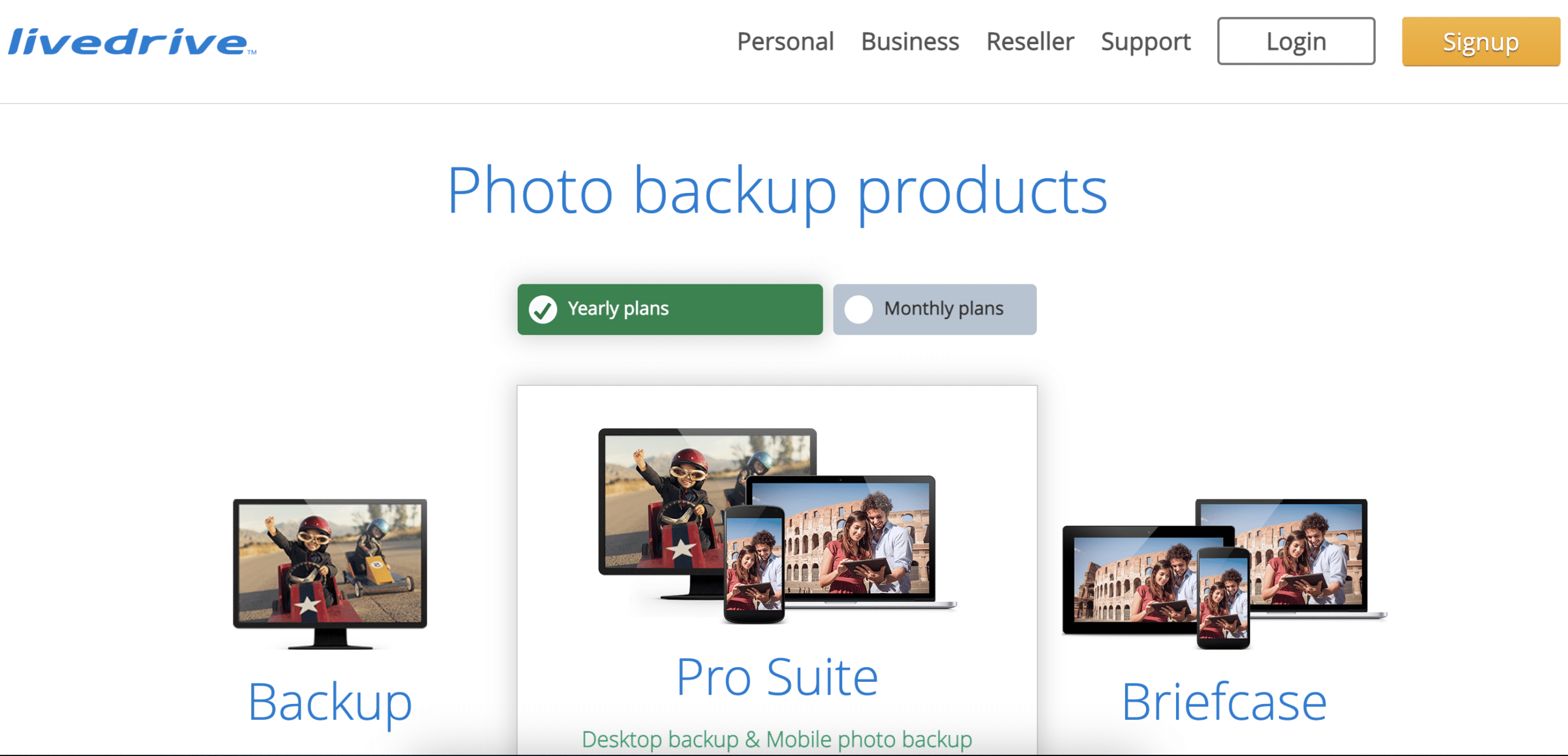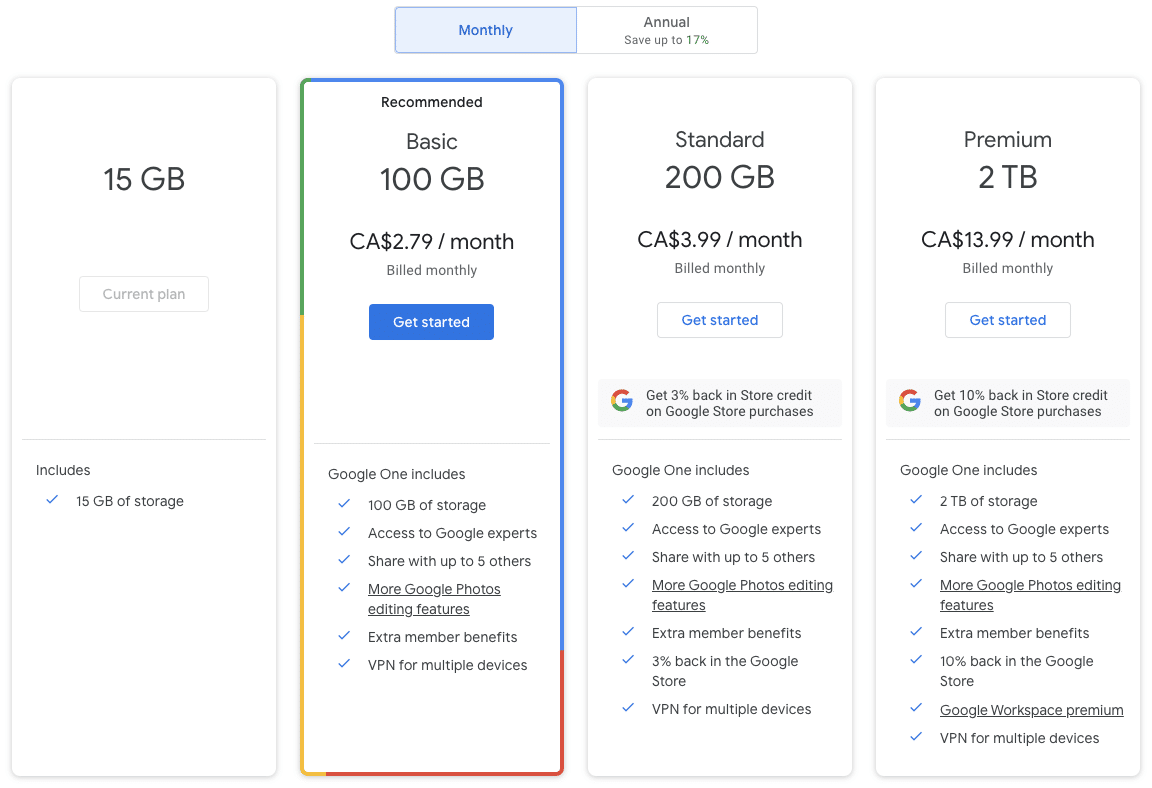As a photographer, I know the importance of ensuring my RAW photos are safe and secure. With more than 50% of individuals using cloud storage, finding the best option for storing valuable images is essential. That’s why saving your files with one of the best cloud storage for RAW photos is monumental.
It can be tempting to save money by opting for a less reliable source, but I would rather avoid taking that chance with something as crucial as my RAW photos. They’re precious, and unreplaceable.
That’s why I have researched and reviewed finding the best cloud storage for RAW files, whether you are a professional photographer or just looking to save your family photos of your children and dog.
In this article, you will learn about all the features offered by the top cloud storage providers and how they compare in terms of security and cost-effectiveness. So if you’re looking for an easy way to store your RAW photos without putting them at risk, read on.
At a Glance:
- Overall Best Cloud Storage for RAW Photos: Sync
- Best Lifetime Cloud Storage Plan for RAW Photos: pCloud
- Best Budget Cloud Storage for RAW Photos: Icedrive
How Much Cloud Storage Do You Need for Your RAW Images?
As a professional photographer or photography enthusiast, you know that RAW photos take up a lot of storage space.
If you want to keep your files safe and secure online, the best solution is to store them in the cloud. But how much cloud storage do you need?
The answer depends on your needs.
Generally speaking, 500GB to 1TB should be enough space for storing family photos.
However, for professional photographers and photography enthusiasts, 2TB is the minimum recommended to provide ample space for an abundant amount of RAW photos and videos.
If your needs are more extensive, look for services offering unlimited storage options like Amazon Photos. These online platforms allow users to upload unlimited photos with no storage limits.
No matter the size of your photo library, there are plenty of options for storing your RAW photos online. Consider the space you need and look for a cloud service that suits your needs best. With the right solution, you’ll have peace of mind knowing that your files are safe and secure in the cloud.
Now let’s review the best online storage for RAW photos to protect those files.
Best Cloud Storage for RAW Photos
I’ll be taking an in-depth look at the best online storage for RAW photos, including Sync, pCloud, Dropbox, and more, to help you choose the right option for your photography business or personal use.
I’ll cover topics such as security protocols used by each service provider and pricing plans available so that you can make an informed decision on which one will suit your needs best.
Additionally, I’ll provide insights into how user-friendly each platform is and any customer support options they offer should something go wrong with your account or subscription package.
By understanding what these services offer in terms of features and functionality, you can ensure that whatever choice you make fits within your budget while still providing all the necessary tools for successful file sharing and backup solutions for your files.
1. Sync: Best Online Storage for RAW Photos
Sync offers photographers the best online storage options. With free 5GB of storage, an enterprise-grade infrastructure, client-side, end-to-end encrypted features, desktop and mobile apps, and account security controls, Sync is the ideal platform for storing RAW photos.
Generous Storage Options
Sync offers an incredible free 5GB of storage space for photographers to store their RAW photos. What’s more, Sync plans start at just $9.99/month for 2TB of storage. This means photographers can affordably store their photos and easily upgrade as their storage needs grow.
Strong Security Features
Photographers’ RAW photos are worth protecting, and Sync helps keep them safe. All Sync plans have client-side end-to-end encryption, which means that data is encoded before it is transmitted and can only be accessed by the user who holds its unique key.
Additionally, Sync replicates data across multiple SOC-2-certified data center locations with SAS RAID storage, which minimizes the risk of data loss.
Account Security Controls
Sync takes multiple steps to ensure the security of user accounts. In addition to end-to-end encryption, Sync offers granular user permissions, two-factor authentication, remote wipe, custom passwords, expiry dates, notifications, and more. These features ensure that users are always in control of their accounts and can always safeguard their files.
Desktop and Mobile Apps
Sync offers both desktop and mobile apps for its users. This allows photographers to access their RAW files across various devices and easily synchronize their work. The apps are intuitive and user-friendly, which is helpful when starting with cloud storage tools.
Enterprise-Grade Infrastructure
Sync uses enterprise-grade infrastructure to ensure maximum uptime and availability of user data. Sync storage lives on servers equipped with automatic failover, reducing the risk of data loss. Additionally, Sync guaranteed a 99.9% or higher uptime service level agreement.
Sync’s cloud storage solutions are industry-leading and provide photographers superior storage, security, and user experience. Sync has a collection of features that make it ideal for photographers looking for a safe place to store their RAW photos.
With Sync, photographers can rest assured that their files are always available, secure, and backed up. Sync is an excellent option for professional photographers and families who want to store their memories in the cloud. Try Sync and see why it’s the best cloud storage for RAW photos.
2. pCloud: Best Lifetime Plan Cloud Storage for RAW Photos
With the vast amount of data that comes with RAW photo formats, it can become overwhelming to manage and store all of them. Thankfully, pCloud offers a lifetime plan that provides ample storage space and the security and accessibility that photographers need. I’ll review why pCloud is the best online storage for RAW photos with a lifetime plan.
Ample Storage Space
pCloud offers 10GB of free storage, but the real value lies in their life plans. For $199, you can get 500GB of storage; for $399, you can have 2TB of space. This means you can store RAW photos, videos, and other media files without worrying about running out of space.
Plus, with the lifetime plan, you won’t have to worry about recurring subscription fees that traditional cloud storage services offer.
Accessible on All Devices
pCloud allows you to access your stored RAW photos on any device, whether a laptop, iPad, Android, or iPhone. This means you can edit and share your photos on the go without transferring them to another device.
With the pCloud app, you can also easily upload new content, no matter where you are.
Unbreakable Security
One of the significant advantages of pCloud is its security measures. Using client-side encryption, your data is secured on your device, which ensures that it stays hidden even if your devices, such as a laptop or phone, get stolen.
Furthermore, pCloud provides two-factor authentication to add an extra layer of security to your account. Overall, pCloud has a reputation for being one of the most secure cloud storage providers, making it an excellent choice for photographers.
Over 18 Million Users
With over 18 million users worldwide, pCloud has quickly become a trusted name in cloud storage. Their user-friendly interface and cost-effective lifetime plan have attracted photographers, families, and businesses alike.
Plus, their customer support team is responsive and knowledgeable, making any troubleshooting or technical issues quick and easy to resolve.
Easy to Use
Finally, pCloud is known for its ease of use. Whether you are new to cloud storage or a seasoned user, pCloud offers a straightforward and intuitive interface that is simple to navigate.
Even with the many features that pCloud offers, including file sharing and remote upload, the platform remains accessible and easy to understand.
Suppose you’re a photographer looking for the best cloud storage solution for your RAW photos. In that case, pCloud’s lifetime plan offers both the space and security you need. With 10GB of free storage and a cost-effective lifetime plan, plus 18 million users worldwide, pCloud has quickly become a trusted name in the industry.
With accessibility on all devices and a user-friendly interface, storing, sharing, and managing your photos has never been easier.
3. Icedrive: Best Budget Cloud Storage for RAW Photos
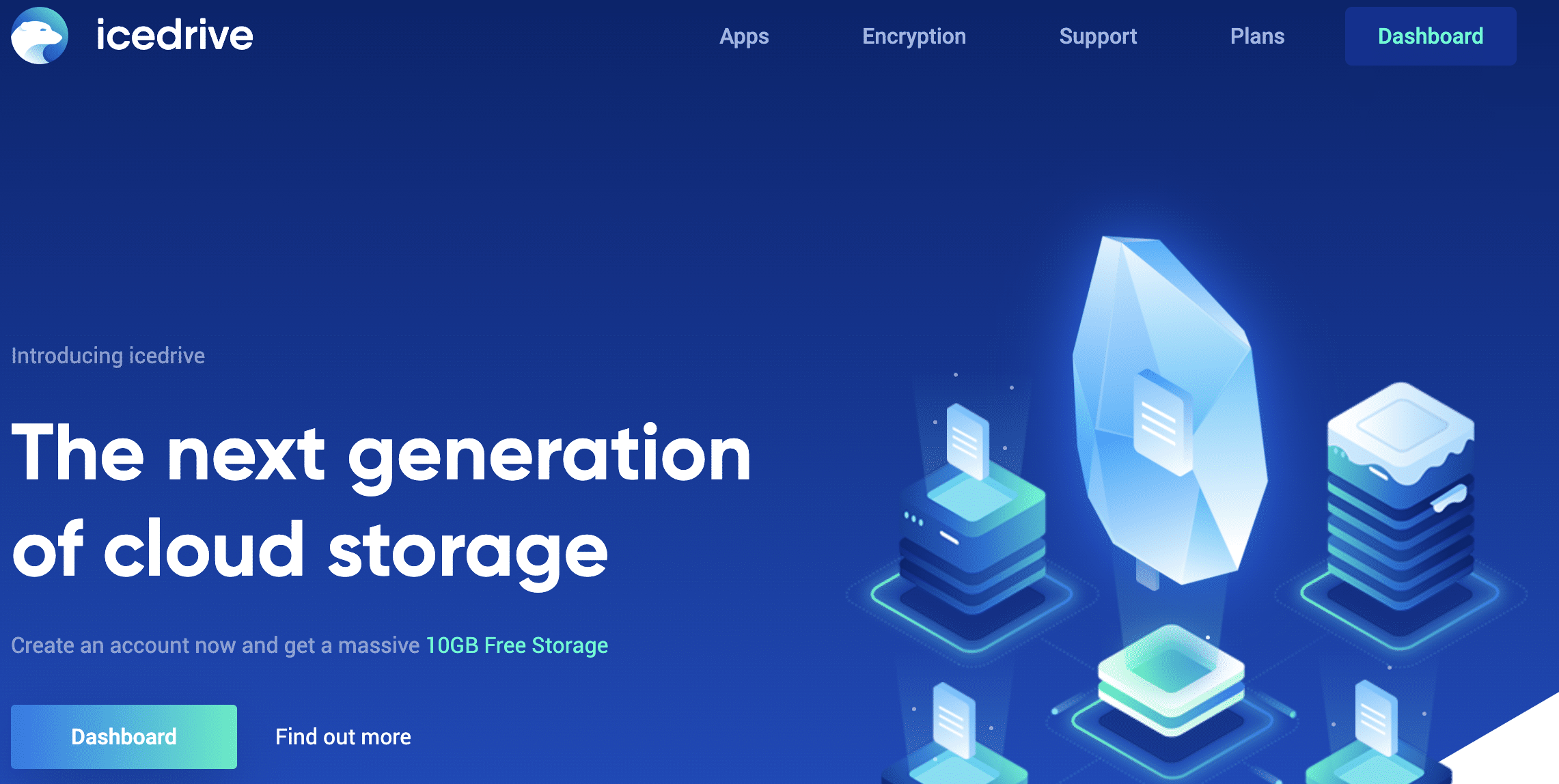
We know that RAW photos can take up a significant amount of space and cost a lot to secure. So, we scoured the internet and found the best budget online storage for RAW photos: Icedrive.
10GB of Free Storage
Icedrive offers a generous 10GB of free storage for those who want to test out the service. This is an excellent way to see if it meets your needs without investing any money upfront. Once you’re ready to commit, you can upgrade to one of their premium plans for even more storage.
Low Starting Price of $1.67/month for 150GB of Storage
Icedrive’s pricing model is incredibly budget-friendly. For just $1.67 a month, you can get 150GB of storage to store all your photos. The cost per GB is significantly less than most of its competitors, making it an attractive option for photographers on a budget.
Clientside Encryption for Maximum Security
When it comes to online storage, security is always a top concern. Icedrive uses client-side encryption, meaning your files are encrypted before they leave your computer. This ensures that your photos are secure and safe from prying eyes. It also means that Icedrive has no access to your files, making it even more secure.
Password Protection
Control access to your shared files by using password protection. You can set a password for any files or folders you want to share, ensuring that only the people you want can access them. This is particularly useful for family photos you want to keep private from the world.
Mobile
Icedrive is available on tablets and mobile phones, so you can access your photos on the go. Whether you’re on vacation or just out and about, you can easily access your photos whenever you need them.
View your Photos on the Browser
Icedrive allows you to view your photos directly on the browser, which means you don’t have to download them to your computer to view them. This is particularly useful if you use a public computer or need more space on your device.
Icedrive is the perfect online storage solution for photographers and families on a budget. Its low cost, generous free storage, and top-notch security features make it a no-brainer.
Accessing your photos on the go and viewing them directly on the browser makes it even more convenient. If you’re looking for a budget-friendly option to store your RAW photos, I highly recommend Icedrive.
4. iDrive
One of the best online storage solutions for RAW photos is iDrive. In this blog post, we will take a closer look at iDrive’s features and benefits that make it one of the best choices for online storage.
10GB of Free Storage
iDrive offers a 10GB free plan that should be more than enough for storing your RAW files without paying anything. Of course, this will only apply to photographers who don’t have too many RAW files to store. But it’s still an incredible deal compared to other online storage solutions that only offer a couple of GBs for their free plan.
Backup RAW Photos Faster than Google Photos
We all know that Google Photos is one of the most popular photo storage options for many people, but it comes with one major caveat: it compresses some photo files, reducing the image’s resolution.
This may not be a big deal for regular smartphone snaps, but it can be a big issue for professional-level photos. iDrive doesn’t compress your photos and provides faster backup than Google Photos.
High-Resolution Backup
Speaking of resolution, with iDrive, you can back up your high-resolution RAW photos without losing any detail. You can be sure that your images are backed up in the highest possible quality. It’s excellent news for photographers who want to retain the original quality of their photos.
Android and iOS apps
iDrive has Android and iOS apps, so you are not limited to using the service only on your computer. With the apps, you can access and manage your files from anywhere with an internet connection. For photographers, this means you can easily back up your photos from your smartphone to iDrive.
Security and Privacy: Transfer and Store Files with 256-bit AES Encryption
One of the biggest concerns for photographers regarding online storage is security and privacy. iDrive understands this concern and provides peace of mind concerning this matter.
They use 256-bit AES encryption and allow users to create their own user-defined key, which is not stored anywhere on the servers. It’s an added layer of protection that ensures your RAW photo files are safe from prying eyes.
iDrive is one of the best online storage solutions for RAW photos, offering 10GB of free storage, fast backup speeds, high-resolution backup, Android and iOS apps, and robust security and privacy measures.
While there are other options, not all offer the same level of features and benefits as iDrive. If you’re a photographer looking for a reliable way to safely store your RAW photo files, iDrive is worth checking out.
5. Livedrive
As a photographer or even a photography enthusiast, it’s crucial to have a reliable tool to store your RAW photos. Cloud storage has become a popular option for people who want to securely store their photos and have access to them anytime, anywhere. A top cloud storage option for RAW photos is Livedrive.
Unlimited Storage
Livedrive offers unlimited storage starting at only £69.90/year, which is a very competitive price compared to other online storage options. With Livedrive, you can quickly back up your RAW photos from one PC or Mac. This means you don’t have to worry about running out of storage space or the hassle of manually transferring files.
View and Download Files from Anywhere
One of the best things about cloud storage is that you can access your files from anywhere. Livedrive makes it easy to view and download your RAW photos from their website or mobile apps. This means you can easily share your files with friends and clients or even download them to your phone or tablet for editing on the go.
Effortlessly Share Photos
By subscribing to Livedrive’s Pro Suite product, you can back up your photos and share them with others. With public sharing, you can generate a link for a single photo or a folder you can share with anyone. This feature makes it easy for photographers to share their work with clients, family, and friends. And with Livedrive’s unlimited storage, you don’t have to worry about running out of space for your shared files.
Military-Grade Security
Another great feature of Livedrive is its military-grade security. They use AES-256-bit encryption to ensure that your files are safe and secure. This means that your RAW photos are protected from hackers and cyberattacks, giving you peace of mind that your work is in safe hands.
And with Livedrive’s backup solutions, you can be sure that your RAW photos are safe from disasters like hard drive crashes, accidental deletions, and more.
Livedrive is the ultimate online RAW photo storage solution that offers unlimited storage, easy access from anywhere, hassle-free sharing, and military-grade security.
As a photographer, you need a reliable tool to store and access your RAW photos, and Livedrive delivers precisely that.
6. Amazon Photos
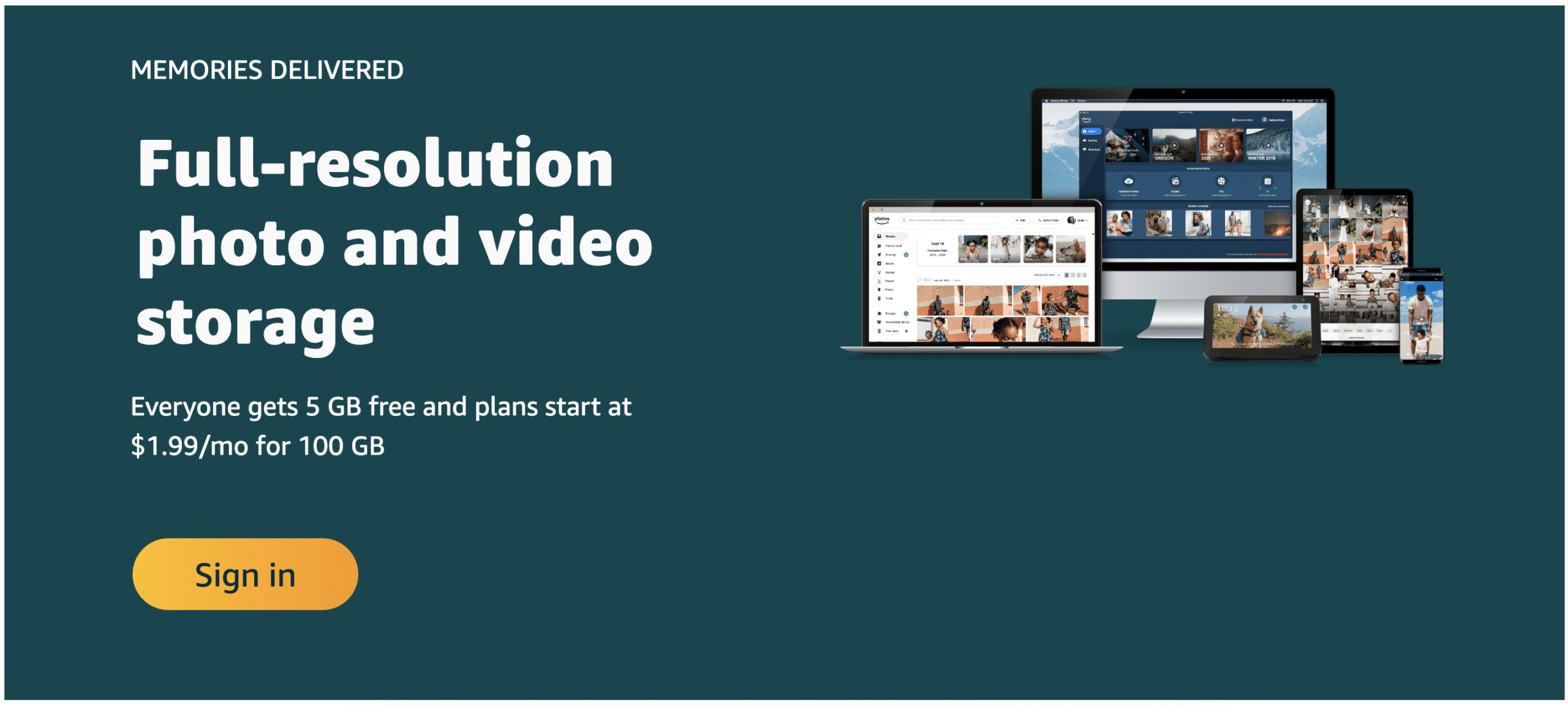
Its comprehensive features and affordable pricing plans make Amazon Photos a fantastic choice for anyone looking to store their RAW photos seamlessly.
Free 5GB Storage
Amazon Photos offers 5GB of free storage that you can sync to store photos and videos from your phone, tablet, and computer. There may need to be more than 5GB for people who take pride in their photography and want to store high-quality RAW format files.
But it’s an excellent starting point for people to get a feel of the service before upgrading to the paid plan, which is very reasonable.
Affordable Pricing
If more than 5GB storage is needed, Amazon Photos offers a 100GB plan for only $1.99/month. That’s remarkably affordable, considering Amazon Photos’ features. You can even opt for an annual payment of $19.99, saving you a few dollars in the long run.
For the price, you can store RAW photos, keep videos securely on Amazon Photos, and use features such as share capabilities and automatic backup settings.
Free Unlimited Photo Storage
Amazon offers free, unlimited photo storage for Amazon Prime members. When combined with Amazon Prime’s other features like fast shipping, Prime Video, and Prime Music, it’s an incredible bargain.
This means you can store all your RAW photos, high-resolution images, and personal videos without worrying about running out of space. You can even share your pictures with your friends and family without worrying about the storage capacity running out.
Hosted on Amazon Web Services Cloud
Amazon Photos is secure, thanks to Amazon Web Services (AWS) cloud technology. The storage combines Amazon Photos’ easy-to-use platform with AWS’s reliable backend architecture to ensure secure storage and scalable performance.
Amazon has made substantial investments in the cloud, and as a result, they possess state-of-the-art security measures that guarantee your personal photos remain private.
Print Photos Directly from Amazon Photos
Are you a photographer who wants to store your most precious photos in one place? With Amazon Photos, you can order prints, canvases, or even photo albums directly from Amazon Photos, and they will be shipped right to your doorstep. This feature is incredibly convenient and eliminates the need to export photos to an external service to order prints.
Amazon Photos is an excellent option for anyone looking to securely store their RAW photos in one place. With affordable plans, free storage options for Amazon Prime members, and top-notch security measures, there’s no reason not to try out Amazon Photos for your RAW photo solutions.
Furthermore, the flexibility of ordering prints directly from the application is an added bonus to the already impressive list of features.
7. Google Photos
This Google service is built for Android users and offers a perfect solution for photographers, whether you are a professional or just passionate about photography.
Keep reading to learn more about the benefits of using Google Photos for your RAW photo storage needs.
Free 15GB
Google Photos provides 15GB of free storage across all your Google accounts. This means that you can use the Google Photos app to store your RAW photos and other files like videos and documents. The 15GB quota should be sufficient for most casual users, and if you need more, you can upgrade to Google One.
Google One for Additional Storage
Google One is a subscription service that offers additional storage options for users who need more than 15GB of space. For just $2.79/month ($1.99 in the US), you get 100GB of storage to be shared among all your
Google accounts, making it an excellent option for families or photography teams. You can also opt for more storage space with plans up to 2 terabytes.
Ideal for Android Users
Google Photos is built for Android users, making it super easy to use for all those with an Android phone or tablet. Download the app from the Google Play Store and start storing your RAW photos immediately. The app is well-designed and user-friendly, so you won’t have to spend time figuring out how to use it.
Shared Storage with Family Members
Google Photos also allows you to share your storage quota with up to five family members. This means you can store your RAW photos and other files using the same quota, making it an excellent option for families who share a Google account.
Hosted on Google Cloud Infrastructure
Google Photos is hosted on the Google Cloud Infrastructure, considered one of the best and most reliable cloud platforms in the world. This means that your RAW photos and other files are stored on a secure, high-performance storage platform, and you can access them from anywhere and at any time.
Suppose you’re a photographer looking for a reliable and secure storage solution for your RAW photos. In that case, you can’t go wrong with Google Photos. With its affordable storage plans, user-friendly design, and reliable Google Cloud Infrastructure performance, Google Photos is an unbeatable cloud storage option.
Conclusion
Regarding the best online storage for RAW photos, Sync is our overall pick. With its reliable and secure cloud storage services with unlimited file size support and real-time syncing capabilities across all devices, you can trust that your files will be safe from any potential risks.
For photographers who need more space than usual or prefer a lifetime plan, pCloud offers an attractive option with up to 2TB of data.
Last but not least, Icedrive provides excellent value at budget price points so those on a tight budget can still enjoy their photography without worrying about running out of space.
Frequently Asked Questions
Does Google Photos store RAW files?
Google Photos does store RAW files. You can backup camera RAW files from Canon, Nikon, Sony, Olympus, Panasonic, and other models.
To upload RAW files to Google Photos, open the Google Photos app and tap on the “Library” tab at the bottom. Then tap “View all” next to “Photos on the device.” This will show you a list of folders where you can select the RAW file you want to upload. Activate the RAW+JPEG capture function on Pixel phones’ Camera app. The RAW images are stored in the Raw folder on your device.
Where should I store my RAW photos?
Storing your RAW photos can take time and effort, and you want to ensure that your photos are safe and secure while ensuring that you have easy access to them when needed. Two main options for storing your RAW photos are cloud storage or an external hard drive.
Cloud storage is an excellent option for those who need to access their photos from multiple devices or locations. It’s also convenient because it automatically backs up your files, so you don’t have to worry about losing them if something happens to your device. However, it can be expensive and may offer a different level of security than an external hard drive.
An external hard drive is an excellent option for those who need more control over their data and want the highest level of security possible. It’s also more cost-effective than cloud storage since you only need to purchase one device instead of paying for a subscription service. The downside is that it requires manual backups and may not be as accessible if you’re away from home or the office.
Ultimately, cloud storage is more better than a hard drive because you don’t have to worry about theft or hard drive failure.