If you’re getting started in photography, you’ve likely heard of RAW files. These file types contain unprocessed and uncompressed image data straight from your camera’s sensor. While RAW photos offer more significant potential for editing, many photographers need help choosing a program that can handle the format. This is where Adobe Lightroom comes in. In this blog post, we will answer the question: can Lightroom open and edit RAW files?
Related: How Do Professional Photographers Store Their Photos?
What is Lightroom?
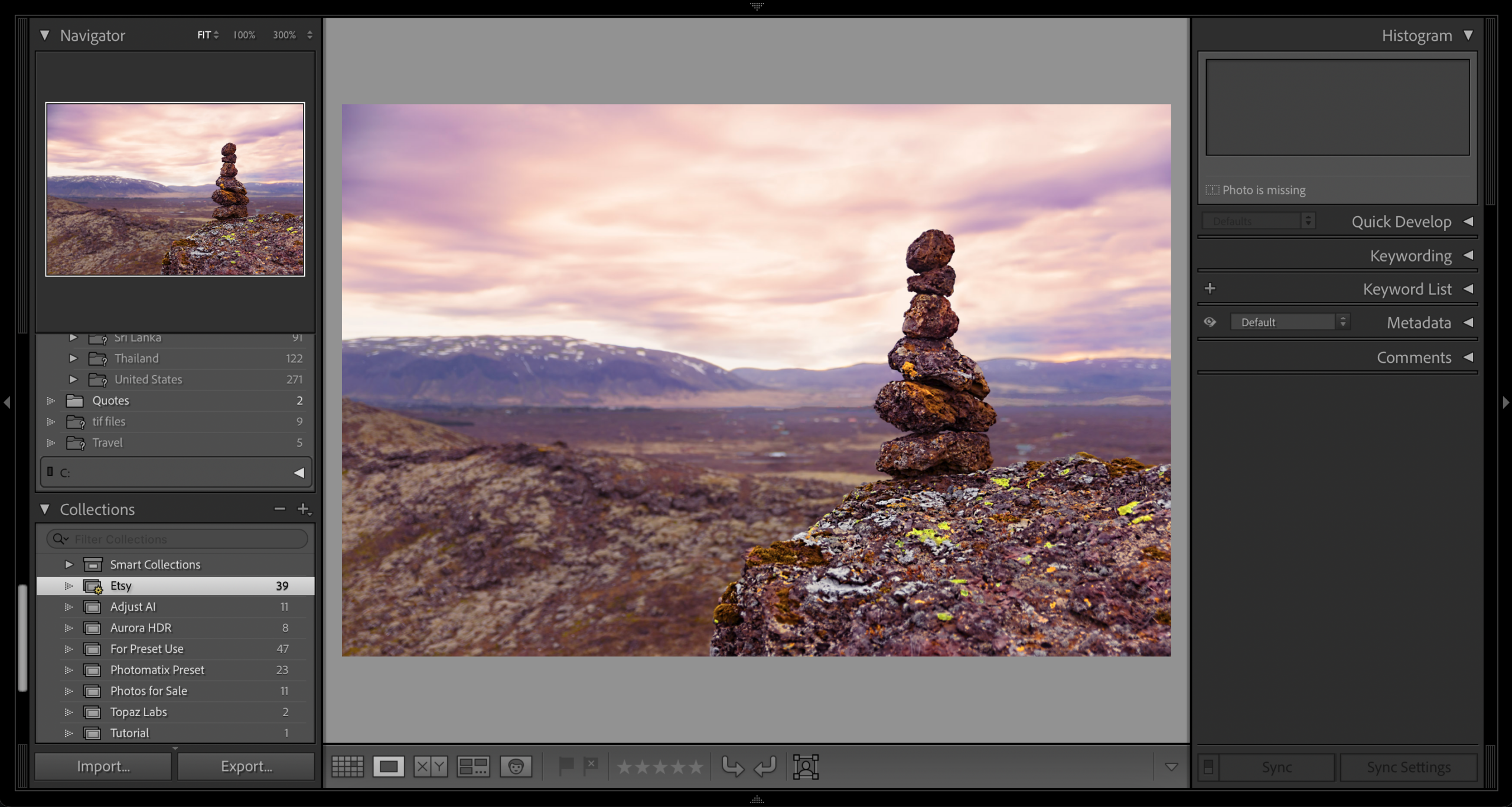
Lightroom is a popular photo organization and editing software developed by Adobe Systems. Many photographers prefer Lightroom due to its non-destructive editing capabilities- meaning you can edit and save changes to your photos without changing the original file.
Can Lightroom Open RAW Files?
Yes, Lightroom can open RAW files without any additional steps or conversions. When you import your RAW files into Lightroom, it will automatically create a catalog of your images and allow you to begin editing.
Can Lightroom Edit RAW Files?
Yes, Lightroom can edit RAW files. In fact, Lightroom offers many advantages for editing RAW photos over other software programs. For example, Lightroom allows you to recover detail and exposure from your RAW files to a much greater extent than with compressed file formats like JPEG.
Is Lightroom Good for RAW Photos?
Yes, Lightroom is great for editing RAW photos. With Lightroom, you can adjust exposure, contrast, and saturation levels and fine-tune highlights and shadows. Additionally, Lightroom has advanced options like lens correction, noise reduction, and color correction tools.
What RAW Files Does Lightroom Support?
Lightroom supports various RAW file types, including popular camera brands like Canon, Nikon, Sony, and Fujifilm. Adobe regularly updates Lightroom to include support for new camera models and RAW file types.
Can You Edit RAW Files in Lightroom Mobile?
Yes, you can edit RAW files in Lightroom Mobile. Lightroom Mobile is a free app you can download on your mobile device. With Lightroom Mobile, you can edit and sync your RAW files directly to the cloud, making them accessible across different devices. While Lightroom Mobile does not have all the same editing capabilities as the desktop version of Lightroom, it is still a powerful tool for editing RAW photos on the go.
Conclusion
In conclusion, Lightroom is a powerful tool for editing RAW files. By opening and editing your RAW files directly in Lightroom, you can take full advantage of the benefits of RAW image formats. Whether you’re new to photography or have been shooting for years, try Lightroom for your RAW photos.
Frequently Asked Questions
What is a RAW photo file?
Professional photographers employ various techniques to capture the perfect shot; one such technique is working with RAW photo files. RAW files are unprocessed image data captured by a camera’s image sensor and are characterized by minimal compression and no in-camera processing.
This means that the photographer has complete control over the post-processing of the image, with the freedom to manipulate parameters such as brightness, contrast, color balance, and saturation.
By working with RAW files, photographers can ensure that the final image reflects their artistic and technical vision without the restrictions imposed by the camera’s built-in processing.
How much does Lightroom Cost?
Adobe Lightroom is a powerful tool for photographers, allowing them to organize, edit, and share their work easily.
But one question that often arises is how much does it cost? Well, the answer is more complex.
There are two versions of Lightroom available: Lightroom Classic and Lightroom CC. Lightroom Classic is part of Adobe’s Creative Cloud Photography plan, costing $9.99 monthly.
This plan also includes Photoshop CC, so you’re getting two powerful tools for one price. If you opt for Lightroom CC only, it’s available as a standalone subscription for $9.99 monthly or as part of the Photography plan. While it may seem pricey, the cost is well worth it for those looking to take their photography to the next level.