Adobe Photoshop is a must-have tool, whether you’re a professional designer, a photographer, or someone who loves to dabble in creative ventures. With its powerful features and comprehensive editing tools, Photoshop allows you to transform ordinary images into stunning artwork.
However, one question often arises: “How to buy Photoshop?” Buying Photoshop can seem complex due to the various options and plans available. This guide will demystify the process and walk you through the steps of acquiring Photoshop. Learn how to purchase this versatile software and unlock your creative potential.

Related: Can Photoshop Open and Edit RAW Photos?
1. Understanding Your Needs
Before diving into the purchasing process, it’s pivotal to understand your specific needs for Photoshop. This involves identifying what you intend to use Photoshop for. Are you a professional graphic designer needing advanced features or a hobbyist looking to spruce up your digital photos?
Identifying Your Specific Requirements for Photoshop
Consider your level of expertise, the complexity of the projects you’ll be undertaking, and the time you’re willing to invest in learning and adapting to the software.
Differentiating Between Adobe Photoshop Options
Adobe offers two main versions of Photoshop:
Photoshop CC (Creative Cloud):
This is the most advanced version of Photoshop, packed with all the latest features and updates. It’s ideal for professionals and serious hobbyists who require comprehensive editing tools. Photoshop CC is subscription-based and is updated regularly to include new features.
Photoshop Elements:
This is a simplified version of Photoshop designed for beginners and hobbyists. It has fewer features than Photoshop CC but is easier to navigate and learn. It’s a one-time purchase, meaning you own the software outright without recurring subscription fees.
Assessing Your Budget and Licensing Preferences
Lastly, consider your budget and licensing preferences. If you’re a professional using the software regularly, a subscription to Photoshop CC may be more beneficial.
However, purchasing Photoshop Elements outright may make more financial sense if you only need Photoshop for occasional use. Always weigh your budget against each Photoshop option’s value and benefits.
2. How to Buy Photoshop? (Subscription vs. One-time Purchase)
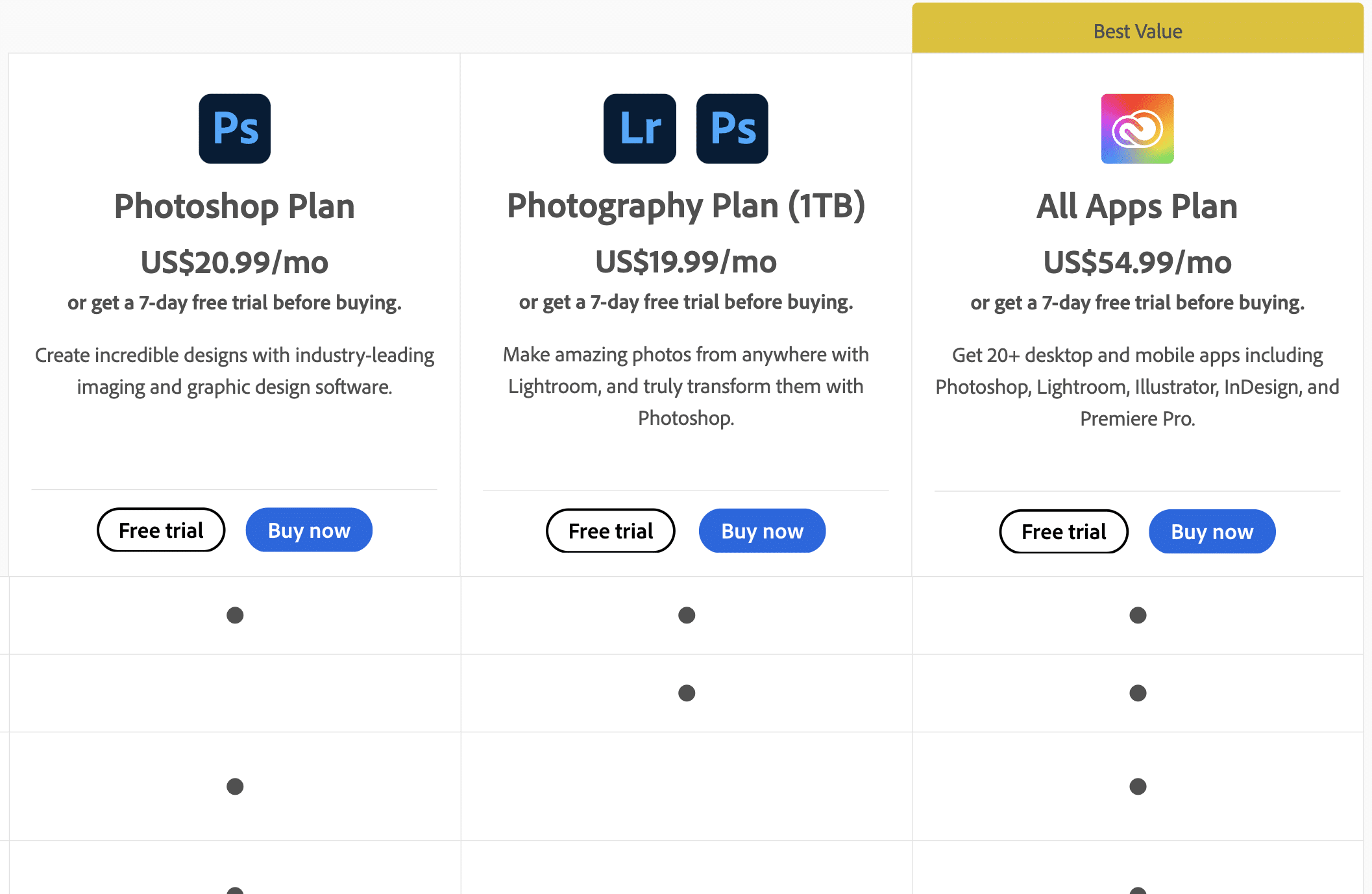
Explanation of Adobe’s Subscription-Based Model (Adobe Creative Cloud)
The Adobe Creative Cloud operates on a subscription-based model. This means users pay a monthly or annual fee to access the software. The subscription includes access to Photoshop CC, offering a comprehensive suite of editing tools and features.
Benefits of a Subscription-Based Model
Regular Updates and New Features:
One of the key advantages of the subscription model is that you receive regular updates. This means you will always have Adobe’s latest features, keeping you ahead of the curve in editing techniques and tools.
Access to Adobe’s Entire Creative Cloud Suite:
Another significant advantage of the subscription model is access to Adobe’s entire Creative Cloud Suite. With one subscription, you can access other applications such as Adobe Illustrator, Adobe InDesign, and Adobe Premiere Pro, augmenting your creative potential.
Considerations for a One-Time Purchase (Photoshop Elements)
Features and Limitations:
Photoshop Elements, while accessible and user-friendly, does have its limitations. It lacks some of the more advanced features found in Photoshop CC. However, it still offers robust tools perfect for beginner to intermediate-level editing.
Pricing Options:
Photoshop Elements is a one-time purchase. This means that you buy the software outright without recurring fees. It is generally cheaper than a Creative Cloud subscription, making it a cost-effective choice for those who only need basic editing features or use the software infrequently.
3. Adobe Creative Cloud Plans
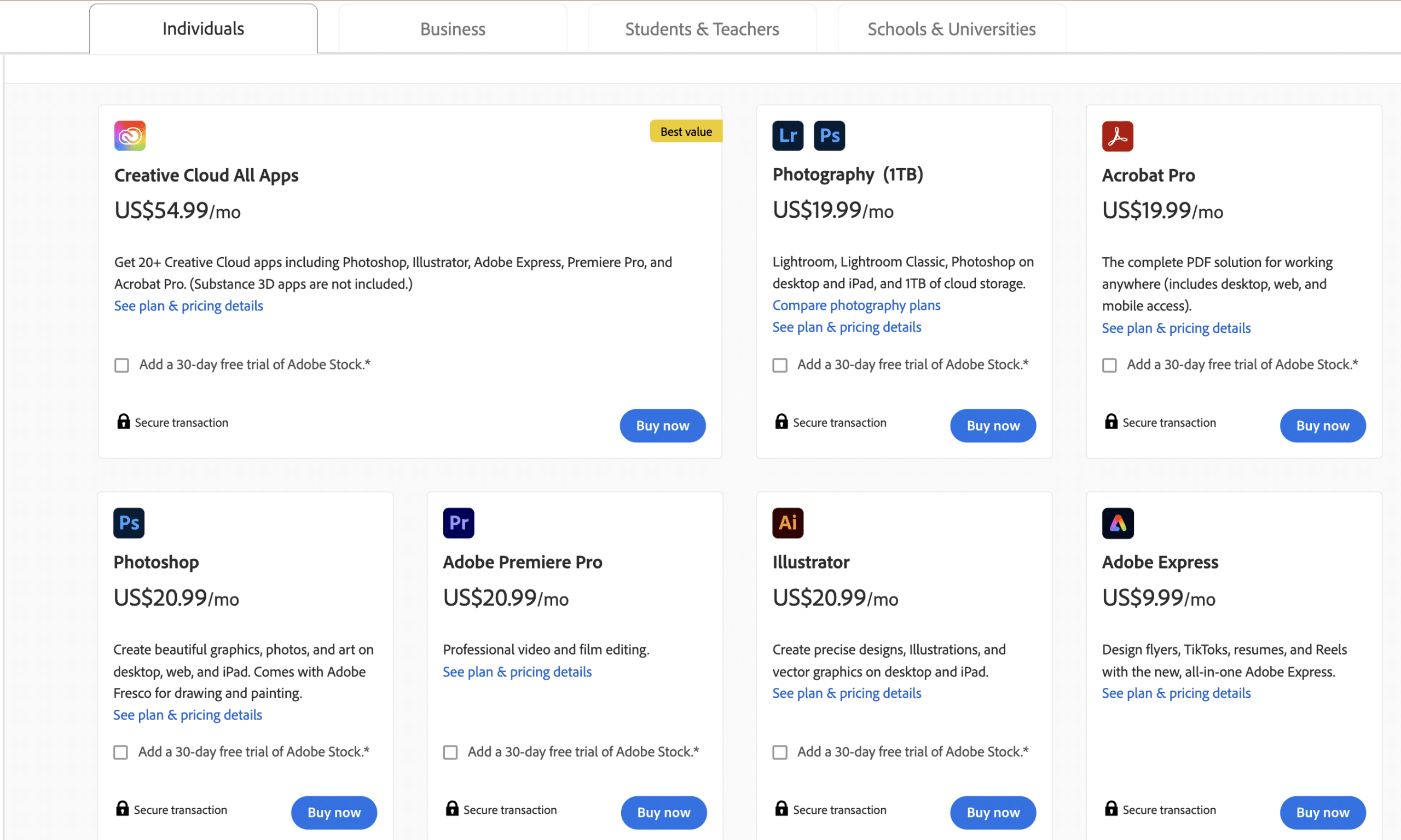
In-depth Analysis of Adobe Creative Cloud Subscription Plans
Photography Plan (Photoshop + Lightroom): This plan is perfect for photographers, offering the best of both worlds. You can access Photoshop for advanced editing and creation and Lightroom for efficient photo organization, raw photo processing, and bulk editing. This is a cost-effective option if you’re into photography.
Single App Plan (Photoshop only): If your primary focus is graphic design or photo manipulation, and you don’t need any other Adobe apps, the Single App plan is the way to go. You can access Photoshop on a desktop, iPad, and 100GB of cloud storage.
All Apps Plan (Access to all Adobe Creative Cloud apps): This is the ultimate package for creative professionals. You can access over 20 creative desktop and mobile apps, including Photoshop, Illustrator, InDesign, Premiere Pro, and more. It also includes 100GB of cloud storage, Adobe Portfolio, Adobe Fonts, and Adobe Spark.
Pricing Details and Availability
Adobe’s Creative Cloud plans are available worldwide, with pricing varying by region. The Photography Plan is cheaper than the Single App plan, making it an excellent value for photographers.
The Single App plan is more expensive but offers extensive Photoshop features. While the most expensive, the All Apps plan offers the best value if you need multiple Adobe apps for your work.
Tips for Choosing the Right Plan for Your Needs
The best plan for you depends on your requirements and budget. If you want to enhance your photos, the Photography Plan is perfect. The Single App plan is ideal if you need Photoshop for more complex design work and don’t require other Adobe apps.
However, the All Apps plan will be the most beneficial if you’re a creative professional needing multiple tools. Consider your personal needs, professional requirements, and budget before deciding.
4. Educational and Student Discounts
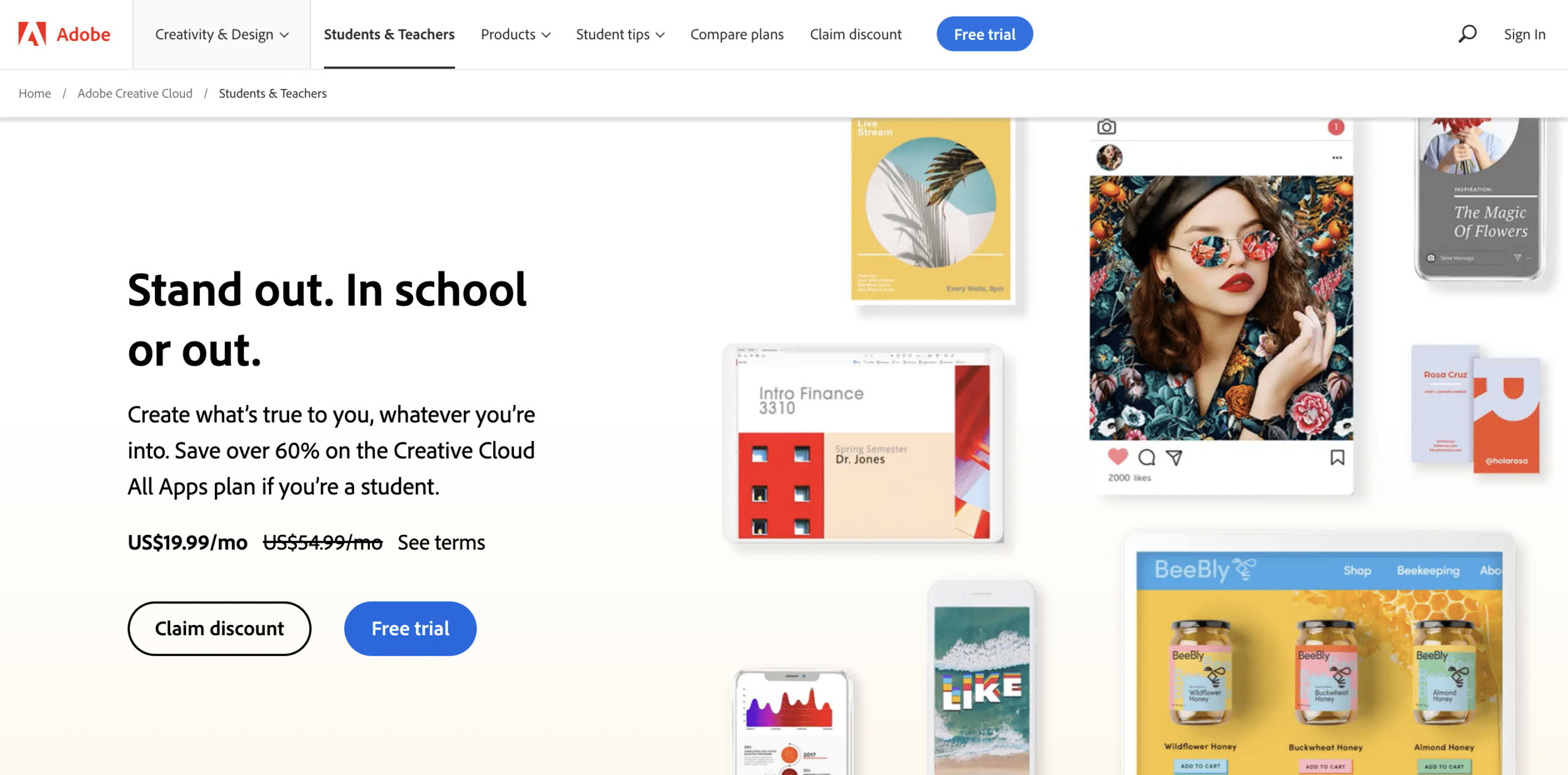
Exploring Adobe’s Discounts for Students and Educators
Adobe is committed to supporting educational pursuits, offering considerable discounts to students and educators.
Substantial savings can be realized through Adobe’s Student and Teacher Edition, which incorporates the entire suite of Creative Cloud tools at a fraction of the standard cost. This approach provides an affordable pathway for learners and educators to master industry-standard tools.
Eligibility Requirements and Application Process
Eligibility for Adobe’s education discount extends to students aged 13 and older enrolled in an accredited public or private university or college, primary or secondary school, or homeschool, as per applicable laws. Educators, faculty, and staff from eligible institutions can also avail of these discounts.
To get started, visit Adobe’s website, go to the Creative Cloud for education page, and follow the steps for verification. You may be asked to provide proof of eligibility, such as a school-issued email address, a school ID card, or other documents showing your current educational status.
Benefits of Adobe’s Education-Focused Programs
Adobe’s education discounts offer more than just financial savings. They grant students and educators unrestricted access to industry-standard creative tools, fostering skill development and preparing them for future careers in the creative industry.
The Creative Cloud suite also promotes collaboration and creativity, enabling users to share their work and receive feedback from the global Adobe community. This invaluable exposure and experience could be the stepping stone for many into digital creativity and design.
5. How Can I Get Photoshop Free?

How to Access Photoshop’s Free Trial Version
Adobe offers a free trial version of Photoshop, allowing you to try the software before purchasing it. To access the free trial, visit Adobe’s website and navigate to the Photoshop page.
Click the “Free Trial” button and follow the prompts to download and install the software. You must create an Adobe ID if you don’t already have one.
Making the Most of the Trial Period
The trial period is an excellent opportunity to familiarize yourself with Photoshop’s interface and features. Use this time to explore the software’s capabilities and determine if it meets your needs.
The trial version provides access to all the features and functionalities of the paid version, so don’t hesitate to experiment with different tools and techniques. Adobe also offers tutorials and guides that can help you get started.
Utilizing Adobe Stock for Assets and Resources
Adobe Stock is a service provided by Adobe for finding high-quality stock images, graphics, videos, and more. It integrates seamlessly with Photoshop, allowing you to browse and license assets directly from Photoshop’s interface.
This can drastically speed up your workflow, especially when working on complex projects requiring various visual assets. Adobe offers limited free assets and different subscription plans for more extensive use.
6. Authorized Retailers and Adobe’s Official Website

Listing Authorized Retailers and Online Marketplaces
Adobe Photoshop, one of the industry-leading software, is available through numerous authorized retailers and online marketplaces.
Big names such as Amazon, Best Buy, and B&H Photo Video are trusted platforms where you can secure your copy of Photoshop. However, remember to always verify the retailer’s legitimacy before purchasing.
Safeguarding against Counterfeit or Unauthorized Software
In a digital space inundated with counterfeit and unauthorized software, ensuring the authenticity of your copy of Photoshop is paramount. Always purchase from Adobe or its authorized retailers to guarantee genuine software.
Beware of offers that seem too good to be true, as these are often associated with pirated versions. Adobe’s official website provides a list of resellers, helping you to avoid counterfeit products.
Step-By-Step Guide to Purchasing from Adobe’s Official Website
Purchasing Photoshop from Adobe’s official website is straightforward.
- Navigate to the Adobe Photoshop page.
- Click on the “Buy now” button.
- You can then choose the plan that suits you best.
- After selecting a plan, click “Buy Now” again.
- You will be directed to the checkout page. If you are not logged in, you will be asked to sign in to your Adobe ID. If you don’t have one, you will need to create it.
- After logging in, proceed with your payment details and confirm your purchase.
Upon successful payment, you will receive an email confirmation, and you can then download your copy of Photoshop directly from Adobe.
7. Alternatives to Photoshop
Brief Overview of Alternative Image Editing Software
While Photoshop is a dominant force in image editing, but it’s not the only option. Numerous other software applications offer a wide range of editing features, some of which may be more suited to your specific needs or budget.
When and Why to Consider Alternatives
There are various reasons to consider alternatives to Photoshop. If Photoshop’s subscription-based pricing model doesn’t suit your budget or its vast array of features is overwhelming and unnecessary for your purposes, alternative software may provide a more suitable solution.
Additionally, different software platforms might offer unique features not found in Photoshop that may better suit your creative needs.
Popular Photoshop Alternatives and Their Features
- GIMP: The GNU Image Manipulation Program (GIMP) is a free, open-source alternative to Photoshop. It offers many tools for photo retouching, image composition, and image authoring. While its interface differs from Photoshop, GIMP is a powerful tool for those on a strict budget.
- Affinity Photo: Affinity Photo is a budget-friendly, one-time purchase software that rivals Photoshop regarding features and capabilities. It offers a range of professional-grade tools for image editing and retouching and supports multi-layer editing.
- Corel PaintShop Pro: PaintShop Pro is a user-friendly photo editing and graphic design software. It’s less expensive than Photoshop and offers advanced photo editing, drawing, and painting tools.
- Pixelmator Pro: Exclusively for Mac, Pixelmator Pro is a powerful image editor that offers a suite of tools for touch-ups, vector graphic design, and even machine learning-enhanced editing tools.
Remember, while these alternatives offer different capabilities, choosing software that best aligns with your creative goals and budget is important.
Conclusion
In conclusion, Photoshop is a robust and sophisticated image editing tool that has carved out a niche in the design industry. Its vast capabilities and features cater to a wide range of creative needs.
The process of purchasing, installing, and managing Photoshop is relatively straightforward, with Adobe providing ample support for any potential issues.
However, it’s important to remember that Photoshop is not the only tool available. Alternatives such as GIMP, Affinity Photo, Corel PaintShop Pro, and Pixelmator Pro also offer a range of features that may better suit your needs or budget.
Ultimately, the choice of software should align with your creative goals, financial capacity, and comfort level.
Related: Why is Photoshop So Popular?
Can you buy Photoshop without a subscription?
As of the Creative Cloud model initiation, Adobe no longer offers one-time purchases for any of its products, including Photoshop.
Instead, Adobe offers a variety of subscription plans that allow users to pay monthly or annually. The plans vary in features and pricing, allowing users to choose according to their needs.
While this subscription model may not be suitable for everyone, it ensures that users always have the most recent version of the software and receive regular updates and improvements.
How to get Photoshop cheap?
Adobe offers a few ways to access Photoshop at a cheaper rate. Here are a few strategies:
Adobe Creative Cloud Student and Teacher Discount: If you’re a student or a teacher, you can qualify for Adobe’s education discount, which can reduce the cost of Photoshop by over 60%. To qualify, you must provide proof of eligibility, such as a school ID or report card.
Photography Plan: If your primary use of Adobe software is to edit photos, consider Adobe’s Photography Plan. This bundle includes Photoshop and Lightroom at a significantly reduced monthly rate compared to purchasing each software individually.
Prepaid Annual Plan: Adobe offers a discount if you pay for your subscription annually in advance instead of on a month-to-month basis. This can reduce your overall costs over the year.
Adobe Creative Cloud All Apps Plan: If you use several Adobe applications, the All Apps plan can save you money. It gives you access to all of Adobe’s creative desktop and mobile apps at one low price.
Wait for Sales and Promotions: Adobe occasionally offers promotional deals or sales, especially during back-to-school and holiday seasons. Keeping an eye on Adobe’s website and subscribing to their newsletters can help you catch these deals.
Always compare the different options and consider your needs before purchasing. Remember that the cheapest option may not always fit your needs best.
Why is Photoshop so expensive?
Photoshop is often perceived as expensive due to its professional-grade features, continuous updates, and the comprehensive support provided by Adobe.
It offers a robust set of editing tools and capabilities that cater to a wide range of creative needs, from basic photo editing to advanced graphic design and digital art.
This extensive functionality and the software’s popularity and dominance in the industry contribute to its higher price point.
Additionally, Adobe’s shift to a subscription-based model ensures users get constant access to the latest features, security updates, compatibility upgrades, and customer support, all factoring into the cost. The software’s reputation and established user base allow Adobe to command such prices.
However, it’s important to note that Adobe offers various subscription plans to accommodate different user needs and budgets.
Which Photoshop to buy for beginners?
For beginners, Adobe Photoshop Elements is often the recommended choice. It’s a simplified version of the full-fledged Photoshop, explicitly designed to cater to those new to photo editing.
Elements provide a friendly, intuitive interface with automated options and step-by-step guidance for everyday editing tasks. It’s also cheaper than the full version of Photoshop.
Although it lacks some of the more advanced features of its big brother, Photoshop Elements offers a good balance between functionality and ease of use, making it an ideal choice for beginners looking to enhance their photos while learning the fundamentals of image editing.
Over time, users can graduate to the full version of Photoshop as their skills and needs develop.