Becoming Photoshop certified is an exciting journey that can open numerous doors in the digital design industry. A Photoshop certification not only speaks volumes about your technical proficiency but also validates your skills and boosts your credibility in the eyes of potential employers and clients.
However, many people are unsure about “How to Get Photoshop Certified?”.
Whether you’re a seasoned designer aiming to enhance your résumé or a beginner embarking on a new career path, this guide will equip you with the essentials to get Photoshop certified as we’ll navigate the steps you need to take to attain this certification, providing you with the knowledge and resources to showcase your Photoshop prowess confidently.
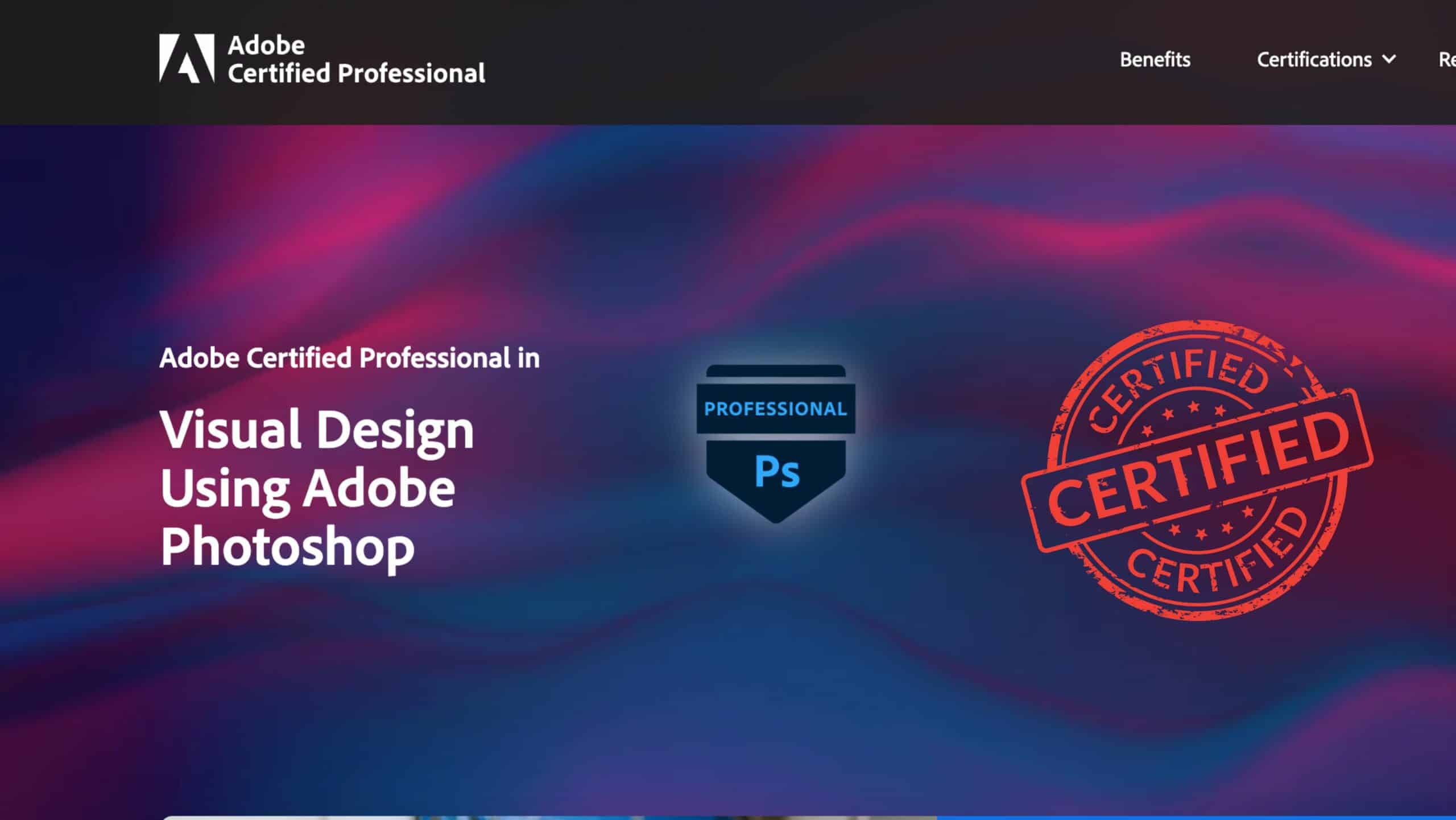
Related: Is RAW Better than JPEG?
Understanding Adobe Certification
Introduction to Adobe Certification Programs
Adobe, the creator of Photoshop, offers a suite of certification programs that validate an individual’s expertise in using various Adobe products.
These certifications are globally recognized and objectively measure an individual’s Adobe product proficiency.
Differentiating Between Various Adobe Certifications
Adobe provides two primary certification levels:
Adobe Certified Associate (ACA): This certification is an excellent starting point for those new to Adobe products. It validates entry-level skills to plan, design, build, and maintain effective communications using different digital media forms.
Adobe Certified Expert (ACE): This certification is intended for individuals with more advanced skills who can demonstrate expertise in one or more Adobe software products.
How to Get Photoshop Certified
Prerequisites and Preparation

Adobe’s Recommended Prerequisites for ACA Certification
Before acquiring the Adobe Certified Associate (ACA) certification, Adobe recommends that candidates have at least 150 hours of hands-on experience with the Adobe product.
This experience can be gained through practical work, school, internship, or personal projects.
Skills and Knowledge Required for Success
To succeed in the ACA exam, candidates should clearly understand the Photoshop interface and functionality and be adept at using tools and features to retouch and repair images, create compositions, and prepare images for web and print.
Proficiency in creating and managing layers and working with type is also necessary. Additionally, candidates should be familiar with digital design principles, image analysis, and manipulation.
Strategies for Preparing for the Certification Exam
Self-study and Online Resources:
Self-study is an effective way to prepare for the ACA exam. There are many online resources available that can help you understand and master Photoshop’s features and tools.
Websites like Lynda, Udemy, and the Adobe Help Center provide tutorials and guides that cater to different learning levels.
Adobe’s Official Study Materials:
Adobe offers official study materials that include exam guides and practice tests. These resources can be invaluable in helping you understand the exam format, types of questions, and the level of proficiency required.
They can also provide you with insights on areas where you might need to focus your study or practice more.
Registering for the ACA Exam

Creating an Adobe ID and Accessing the Certification Portal
To begin your journey toward certification, you must first create an Adobe ID. Visit Adobe’s website and click on the ‘Sign In’ option.
From there, select the ‘Create an account’ option and follow the prompts to set up your new account. Once your Adobe ID is successfully created, you can access Adobe’s Certification Portal.
This is your hub for all things related to Adobe certification, where you can find further details about the exams, prepare for them, and eventually register.
Navigating the Certification Exam Catalog
Once inside the certification portal, you’ll find a comprehensive exam catalog. This catalog lists all the available Adobe certification exams, including Photoshop ones.
Look for the ‘Adobe Certified Associate (ACA)’ section and select the Photoshop ACA exam. Here, you’ll find specific details about the exam, such as the number of questions, duration, and passing score.
Understanding Exam Fees and Payment Options
The fee for the Photoshop ACA exam varies by region, but it generally falls in the range of $100 to $150. This fee includes one exam attempt. In case of not passing, you would need to pay the fee again for a retake.
Adobe provides multiple payment options, including credit card and PayPal. Once the payment is successful, you can schedule your exam. Exam fees are non-refundable, so ensure you are fully prepared before scheduling your exam.
The ACA Exam Structure

Overview of the Adobe Certified Associate in Photoshop Exam
The Adobe Certified Associate (ACA) in Photoshop exam is designed to measure your proficiency in Photoshop’s tools and features.
The exam consists of multiple-choice questions, performance-based tasks, and scenario-based tasks.
These questions and tasks span various domains of Photoshop, such as layer management, image adjustments and manipulation, retouching and repairing images, and preparing images for different media.
Types of Questions and Format
The ACA exam primarily consists of two types of questions: Multiple Choice Questions (MCQs) and Performance-Based Questions.
MCQs test your theoretical knowledge about Photoshop and its features, while Performance-Based Questions require you to complete certain tasks in Photoshop, demonstrating your practical proficiency.
For instance, you may be asked to perform an operation such as creating a layer mask or adjusting the color balance of an image.
Time limit, Passing Score, and Exam Policies
The ACA exam lasts 50 minutes and consists of around 40 questions. To be certified, you must achieve a minimum passing score of 700 out of 1000.
The exam is closed-book, meaning that you are not allowed to reference any materials during the exam. It’s essential to be aware of Adobe’s exam retake policy: if you do not pass the exam, you must wait for at least 24 hours before retaking it.
If you fail the exam a second time, you must wait for five days before retaking it.
Taking the Exam
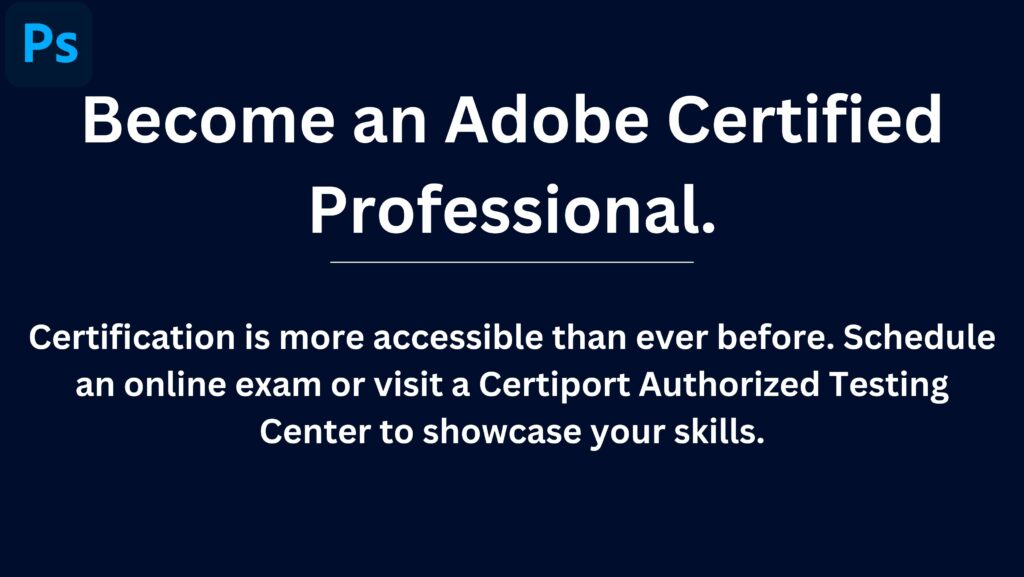
Scheduling Your Exam at an Authorized Testing Center
After you’ve registered and paid the exam fee, the next step is to schedule your exam. This can be done through the Adobe Certification Portal. Pearson VUE, a leading provider of global computer-based testing solutions, administers Adobe’s exams.
You can find the nearest authorized testing center and online slots by visiting the Pearson VUE website and searching for Adobe programs.
Choose a date and time that suits your schedule, bearing in mind that you’ll need to arrive at least 15 minutes before the exam time to allow for check-in processes.
Preparing for the Exam Day
Preparation is critical for success in the ACA exam. In the days leading up to the exam, review your study materials, practice Photoshop, and take advantage of Adobe’s official practice tests.
Ensure you get a good night’s sleep before the exam day. On the exam day, bring two forms of personal identification, one of which must have a recent photo. Remember to arrive early to avoid any last-minute rush.
What to Expect During the Exam
Once you check in at the testing center, you’ll be led into a room with individual computer workstations where you’ll take the exam. The exam administrator will explain the rules and procedures.
The ACA exam is computer-based, and you’ll have a simple, graphical user interface to answer the questions. The questions will be in the formats mentioned earlier – MCQs and performance-based tasks. A timer on top of the screen will indicate the remaining time.
Once you finish the exam, you’ll receive immediate feedback on whether you’ve passed or failed. If you pass, you’ll be Adobe Photoshop certified, and if you don’t, you can retake the exam after the necessary waiting period.
Post-Exam Process
Receiving Your Exam Results
Upon completing your ACA exam, you will receive immediate feedback on your performance. The testing center will provide a score report indicating whether you have passed or failed.
If you’ve passed, congratulations! You are now Adobe Photoshop certified. The official certificate, however, will be delivered to you electronically within two weeks of passing the exam.
Understanding Your Exam Score Report
Your exam score report is a detailed summary of your performance in the ACA exam. This report breaks down your scores by domain, allowing you to understand where you performed well and where there is room for improvement.
The score is scaled from 300 to 1000, with 700 as the passing score. If you did not achieve the passing score, use this report to prepare for your next attempt.
Preparing for the Next Steps
Once you have passed the exam, it’s time to share your accomplishments! Use your new credentials to enhance your resume and LinkedIn profile. Remember that getting certified in Photoshop is not the end of the journey.
Adobe offers a variety of other certification options to advance your skills further. Additionally, it’s important to continue practicing your Photoshop skills and stay updated with new software updates.
If you did not pass the exam, do not get discouraged. Identify the areas you need to work on, study those topics thoroughly, and try again.
Adobe allows a retake after a 24-hour waiting period for the first failure and a five-day waiting period for the subsequent attempts.
Becoming Adobe Certified
The Significance of Achieving ACA Certification
Earning an Adobe Certified Associate (ACA) certification in Photoshop signifies that you have attained high competence and proficiency in this industry-standard software.
This industry-recognized credential can set you apart in a competitive job market. The certification validates your skills and demonstrates your professional growth and learning commitment.
It’s an accomplishment that signals to employers that you can produce high-quality work using Photoshop.
Adding the Certification to Your Resume and LinkedIn Profile
Upon receiving your certification, it’s essential to showcase this achievement. Add the ACA certification to your resume; typically, this goes in the ‘certifications’ or ‘skills’ section. Mention the specific Adobe software you’re certified in, i.e., Photoshop, and the certification date.
On LinkedIn, you can add the certification under the ‘Licenses & Certifications’ section. Make sure to specify Adobe as the issuing organization and include the certification’s validity period.
Opportunities and Benefits of Being Adobe Certified
Being Adobe certified opens up a world of opportunities. Whether you’re a graphic designer, a digital marketer, or a photographer, the certification can provide a competitive edge.
Employers often prioritize candidates with industry certifications as they demonstrate their expertise and commitment to the profession. Additionally, being Adobe certified can potentially lead to higher earnings.
A recent study shows certified professionals earn approximately 15% more than their non-certified counterparts. Besides the professional benefits, being ACA certified enhances your confidence and satisfaction, knowing that your skills are recognized and validated by a leading industry authority.
Tips from Certified Professionals

Insights and Advice from Individuals Who Have Achieved ACA Certification
Securing the ACA certification doesn’t have to be a daunting task. We’ve gathered insights from those who’ve walked this path before. Many certified professionals recommend approaching the exam with a practical mindset.
Instead of focusing solely on theoretical knowledge, immerse yourself in the software. Experiment with all the features, tools, and workflows that Photoshop offers.
Also, don’t underestimate the power of networking. Join online Photoshop communities, engage in forums, and learn from the collective wisdom of peers who’ve achieved certification.
Strategies for Success Based on Real-World Experiences
Real-world experiences offer invaluable lessons. Many certified professionals believe a robust strategy combines consistent practice, proper time management, and an updated knowledge base.
Constantly working on projects helps you gain hands-on experience and understand Photoshop’s applications in a real-world context. Time management is crucial when preparing for the exam; create a study schedule and stick to it.
Stay updated with Adobe’s regular software updates and changes. This ensures that your skills stay relevant and you are well-prepared for the exam.
Common Pitfalls to Avoid During the Certification Journey
Avoid the common pitfall of overconfidence. While confidence is crucial, overconfidence might lead to underestimating the exam or skipping important parts of the syllabus. Another common mistake is neglecting weaker areas.
Focus on improving these areas instead of solely strengthening your strong points. Lastly, don’t let failure stop you. If you don’t pass the exam on your first try, use it as a learning experience, identify your weak points, work on them, and attempt the exam again. Remember, persistence is key in the certification journey.
Conclusion
In conclusion, getting Photoshop certified is a rewarding journey that requires commitment, continual learning, and persistence. It is a testament to your skills in Adobe Photoshop, showcasing a high level of competence recognized industry-wide.
An ACA certification validates your abilities and enhances your career prospects, potentially leading to higher earnings and personal satisfaction.
Irrespective of the challenges you encounter during the preparation process, remember to maintain a practical mindset, focus on the areas needing improvement, and stay updated with software changes.
With diligence and dedication, you can achieve this hallmark of professional excellence. Always remember, success in the certification journey lies not in never failing but in rising every time we fall.