As a beginner photographer, one of the most significant decisions you will make when it comes to image files is RAW better than JPEG. Both formats are widely used by photographers, but they have significant differences and unique advantages.
In this blog post, we will explain the differences between RAW and JPEG image formats, the pros and cons of each format, and provide tips on choosing the correct format for your photography needs.
Related: Does Photoshop Open RAW Files?
1. The Basics of RAW and JPEG Image Formats
JPEG is a compressed image format that reduces the size of the image file by discarding some of the image data. This process results in a smaller, more manageable file size that is easy to share, upload, or print.
In contrast, RAW format captures all your camera’s sensor data, and the RAW format produces uncompressed and unprocessed image data. This means that you get more control over the final image during post-processing.
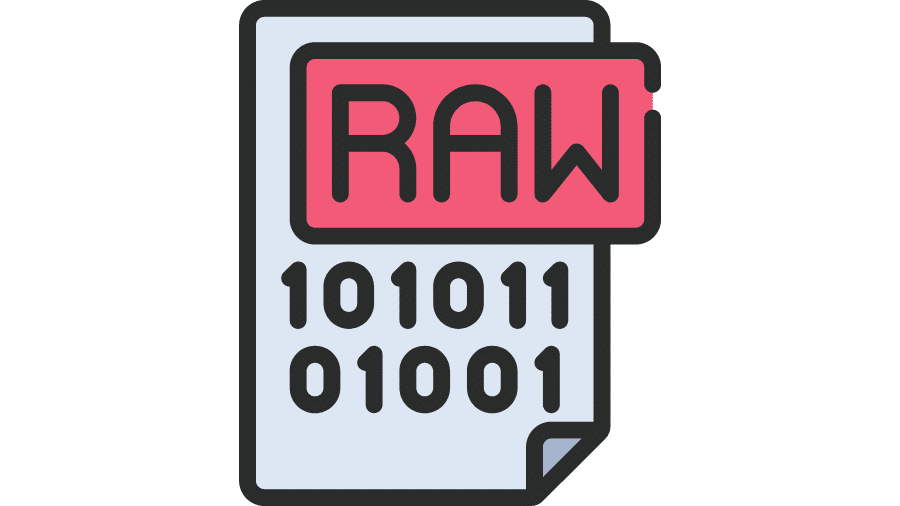
2. Pros and Cons of RAW vs. JPEG
JPEG files are processed in-camera, meaning they are ready to use immediately after they are captured. This is an advantage for photographers who need more time or inclination to post-process their images.
On the other hand, RAW files provide the photographer with more control over the final image by allowing them to make adjustments like color, exposure, and sharpness in post-processing.
The downside of the RAW format is that it produces a much larger file size than the JPEG format. This can be a problem for photographers who need the storage capacity or processing power to handle large files.
3. Which is Better for Your Photography Needs?
The choice between RAW and JPEG image formats depends on the photographer’s photography needs. If you are a professional photographer who wants complete control over the final image, RAW format is the preferred choice.
However, if you need more time to post-process your images or share them online, JPEG format is better. It’s important to note that advanced cameras often have both RAW and JPEG settings, giving photographers the freedom to choose between them.
4. Tips for Choosing the Right Format
When choosing between RAW and JPEG, it’s essential to consider your photography needs and your camera’s capabilities. If you’re unsure which format to use, it’s best to shoot in RAW format, as it provides you with more flexibility in post-processing.
However, if you’re working on a project with a tight deadline and don’t want to post-process your images, shooting in JPEG may be the better option.
5. When to Use RAW or JPEG
RAW format is best used for situations where you want complete flexibility in post-processing, such as when shooting complex lighting situations or high-contrast scenes.
In contrast, JPEG is best used for images where you don’t need to make significant adjustments in post-processing, such as when shooting in favorable lighting conditions.
6. Common Mistakes to Avoid With Image File Types
A common mistake beginners make when using the RAW format is not backing up their files. Since RAW produces much larger file sizes than JPEG, it’s easy to lose all your hard work if you don’t keep your storage in check.
Another mistake is not using a photo editor to process your RAW files. With a photo editor, your RAW files will look as good as possible.
7. Is RAW Better than JPEG?
The answer is complicated. While RAW offers greater flexibility and control over the final image, JPEG is more convenient, especially for beginners.
If you have the time and the interest to post-process your images, RAW is a better option.
8. What Do Professional Photographers Prefer: RAW or JPEG Format?
Most senior photographers prefer RAW format for its flexibility and control over the final image, whereas other photographers prefer JPEG for its convenience and ease of use.
9. How to Convert from One Format to Another
Converting from RAW to JPEG is simple. Most photo editors, such as Adobe Photoshop and Lightroom, can export your RAW file as a JPEG. Likewise, many cameras can shoot in both formats.
10. The Benefits of Using a Professional Photo Editing Program to Convert From RAW to JPEG
Using a professional photo-editing program to convert from RAW to JPEG gives you greater control over the final image. These programs can also handle large file sizes, making converting from RAW to JPEG convenient and practical.
If you’re a photographer or graphic designer, you know how important it is to have the right tools for editing RAW images. With so many options available, it cannot be easy to decide which software or app is best for you. Here are the top three RAW image editors that will help you get the most out of your photos:
3 Great RAW Image Editors
1. Adobe Photoshop with the Camera RAW Plugin
This powerful photo editing software is an excellent choice for amateur and professional photographers. It offers various features, including layers, non-destructive editing, and support for multiple file formats. The Camera RAW plugin allows you to adjust your photos without altering the original image.
2. Adobe Lightroom
This popular photo editor is ideal for creating stunning edits quickly and easily. It’s designed specifically for photographers who want to work with RAW images and provides an intuitive interface that makes it easy to adjust exposure, contrast, color balance, and more.
3. CorelDraw
This comprehensive image editor has been around since 1994 and offers a wide range of features that make it perfect for working with RAW files.
It includes advanced tools such as layers and masks and support for multiple file formats like JPEG, TIFF, PSD, PNG, etc.
No matter which one of these top three RAW image editors you choose, you’ll be able to create beautiful edits in no time
Conclusion
Choosing between RAW and JPEG image formats ultimately comes down to personal preference. If you have the time and the inclination to post-process your images, RAW is the way to go.
However, if you prefer the convenience and ease of use of JPEG, there’s nothing wrong with using that format.
As a beginner photographer, you can experiment with both formats and see which works best for you. Remember, ultimately; it’s about creating beautiful images you’re proud of.
Frequently Asked Questions
Is shooting RAW better than JPEG?
There is a lot of debate about whether shooting in RAW or JPEG format is better.
The answer depends on the type of photographer you are and what your goals are.
RAW files contain more colors than JPEGs, up to 68 billion more. This means that when editing photos, you have access to more data and greater control over image quality. However, RAW files also take up much more disk space than JPEGs, so if you’re looking for a smaller file size, JPEG may be the way to go.
JPEGs are compressed and ready to share right out of the camera, while RAW files must be edited before they can be shared. If you’re looking for quick results with minimal effort, then JPEG may be your best choice.
Ultimately, it’s up to you as the photographer to decide which format works best for your needs. Both formats have advantages and disadvantages, so it’s important to weigh them before deciding.
Is RAW better quality than JPEG?
Regarding image quality, RAW files are often considered superior to JPEGs. RAW files contain all of the information captured by your camera’s sensor, whereas JPEGs are compressed and processed versions of an image.
This means that with a RAW file, you can adjust the exposure, white balance, and other settings without losing any of the original data. Additionally, RAW files allow for more editing flexibility since they retain more detail in shadows and highlights than JPEGs do.
Overall, if you’re looking for maximum quality and flexibility when editing your images, then shooting in RAW is the way to go.
Is DNG better than JPEG?
JPEG and DNG are two of the most popular options. But which one is better? The answer depends on your needs.
JPEGs are processed image files with a good compression ratio, meaning they can store bulky images without taking up too much space. However, they also suffer from a certain amount of quality loss due to the compression process.
On the other hand, DNG files are uncompressed RAW files captured by the camera sensor. This means they retain all image data and thus are superior in quality compared to JPEGs. They also only require less storage space than RAW files since they are compressed.
In conclusion, if you’re looking for an image format with high-quality results and are okay with sacrificing some storage space, then DNG is likely the better option. However, suppose you need to store large amounts of data without compromising on quality. In that case, JPEG may be a better choice.
What is a DNG file?
A DNG (Digital Negative) file is a raw image format developed by Adobe. It was created as an open, industry-standard alternative to proprietary raw file formats used by various camera manufacturers. DNG files contain unprocessed or minimally processed image data captured by the camera’s sensor, metadata, and other information about the camera settings.
The main benefits of using DNG files include:
Compatibility: As an open standard, DNG files are more widely supported by image editing software, including Adobe Lightroom and Photoshop, compared to some proprietary raw formats.
Archiving: DNG files serve as a more future-proof option for archiving your raw images, as they are less likely to become obsolete or unsupported over time.
Lossless compression: DNG files offer lossless compression, meaning that the image quality is preserved while reducing the file size, resulting in more efficient storage.
Embedded previews and metadata: DNG files can store embedded previews and extensive metadata, which can be helpful when organizing, searching, and editing your images.
However, it’s important to note that converting a proprietary raw file to DNG may result in losing some camera-specific metadata or features. Some photographers prefer to stick with their camera manufacturer’s proprietary raw format to ensure they retain all the available information and functionality.
In conclusion, a DNG file is a versatile and widely compatible raw image file format that offers various benefits, particularly regarding compatibility, archiving, and efficient storage.