If you’re a new photographer, one of the first things you’ll learn is that there are two main file formats to choose from when you’re shooting: RAW and JPEG. Each format has pros and cons, and you’ll need to decide which one to use based on your shooting style and the look you want to achieve.
Once you’ve taken your photos, you’ll need to edit them in a program like Lightroom.
But is it better to edit RAW or JPEG files in Lightroom?
In this blog post, we’ll explore the differences between the two formats, examine the advantages of RAW files, discuss factors to consider when choosing between the two formats and provide tips on how to edit a RAW file in Lightroom.
Related: Best Cloud Storage for RAW Photos
Overview of the Differences Between RAW and JPEG Formats
Before we get into the specifics of editing, let’s review what makes RAW and JPEG files different.
Essentially, a RAW file contains all the data captured by your camera’s sensor, while a JPEG file has been processed by the camera to produce a final image.
RAW files, therefore, tend to be larger and more flexible than JPEG files — you have more control over things like color, exposure, and sharpness when you edit a RAW file.
Conversely, JPEG files are usually smaller and more processed, making them quicker and easier to edit.
Advantages of Editing RAW vs. JPEG in Lightroom
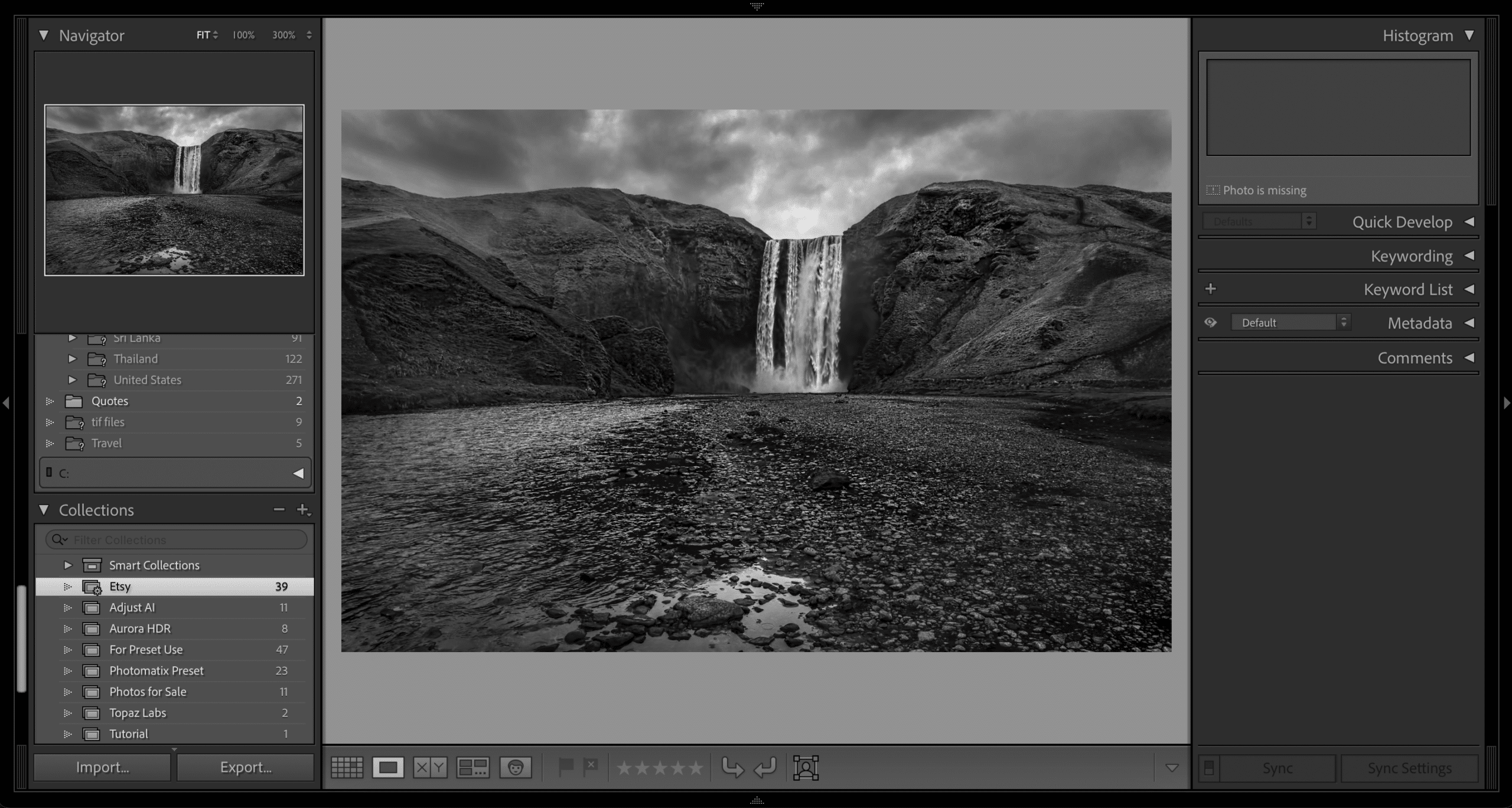
Regarding editing in Lightroom, there are some clear advantages to using RAW files.
First, you have more editing flexibility with RAW files — you can easily adjust exposure, white balance, and other settings without losing quality.
Second, RAW files generally offer more detail and better dynamic range than JPEG files, which means you can recover more information from highlights and shadows.
Finally, RAW files don’t lose quality when you edit them repeatedly, so you can make as many changes as you need without worrying about degrading the image.
Factors to Consider When Choosing Between RAW and JPEG
That being said, there are some factors to consider when choosing between RAW and JPEG. Suppose you need to shoot quickly and get your images published right away.
In that case, JPEG may be the better choice: you won’t have to spend as much time editing, and your files will be smaller and quicker to upload. On the other hand, if you’re shooting for personal or artistic projects, RAW may be the way to go — you’ll have more control over the final image and the ability to tweak it to your liking.
How to Edit a RAW File in Lightroom
If you’ve decided to go with RAW files for your editing, here are some tips for working with them in Lightroom.
First, use the Basic panel to adjust exposure, white balance, highlights, and shadows — these settings will give you a good starting point.
From there, use the Detail panel to sharpen and reduce noise.
Finally, use the HSL and Split Toning panels to adjust color and tone. Remember, the beauty of RAW editing is that you can tweak as much or as little as you want until you get the look you’re after.
Tips for Enhancing Your Image Quality Using Lightroom
Want to take your image quality to the next level? Try these tips for enhancing your images in Lightroom:
- Use the Lens Corrections panel to reduce distortion and vignetting.
- Use the Graduated Filter and Radial Filter tools to selectively adjust parts of your image.
- Experiment with presets and filters to get a unique look.
Common Mistakes When Editing RAW Files in Lightroom
As with any editing, there are some common mistakes to avoid when working with RAW files in Lightroom.
First, be careful not to overdo it with the adjustments — it’s easy to go too far and end up with an unnatural-looking image.
Second, watch out for color casts and other issues when adjusting the white balance. Finally, ensure your monitor is calibrated correctly to see accurate colors and exposures.
Is It OK to Edit JPEG in Lightroom
While RAW files offer more flexibility, there’s nothing inherently wrong with editing JPEG files in Lightroom. In fact, many photographers shoot exclusively in JPEG and achieve great results.
The level of control you have over the final image will be somewhat limited compared to RAW editing. If you want to make significant adjustments or create a unique look, RAW is the way to go.
Conclusion
So there you have it — should you edit RAW or JPEG in Lightroom? As with most things in photography, the answer depends on your goals and shooting style.
If you want ultimate control and flexibility, RAW is the better choice.
But don’t discount JPEG editing — it can be a quick and effective way to get your images looking their best.
Ultimately, the most important thing is to experiment and find what works for you.